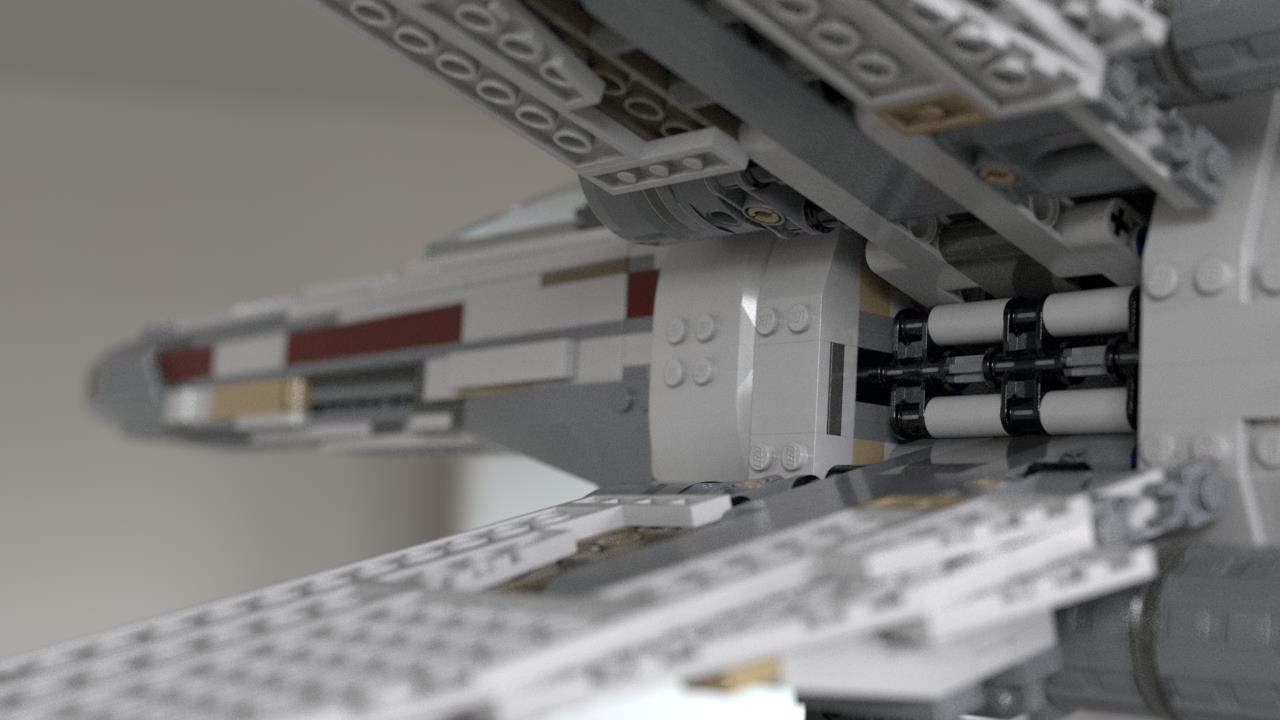fmtLDraw : LDraw Lego loader for modo
Update 0.91b :
This is a pretty complete rewrite of internals of the loader. The main feature is that each brick now comes in as an individual objects. This fully supports instancing. So for the most part saved files will be smaller and scenes will render faster in less memory. While this version will load in earlier versions of modo, I really only recommend it for Modo 11+ which contains viewports speed improvements related to instanced geometry.
- Setup is now easier. You only need to set the root director for ldraw now and it will sort out the rest. ALSO, there is now a browse button to find the directory.
- You can also set a directory to use unofficial parts and turn it on and off at will
- The Prefs lets you enable the use of the lego studs. Also, these are new included in the plugin so you don't need to track them down.
- Depending on your needs you can also disable the use of hires parts
Known Issues:
- Mirrored pieces are flipped incorrectly. In practice I've only seen this with some tubing on the Gungan sub model
- Not all edges being merged even though verts are.
In the image below you can see all the instances represented in purple.
Update 0.3b :
- Updated LDraw loader to fix a parsing issue where part names with set number or name embedded it in it would be skipped.
Update 0.2b :
- Backported to work in modo 901.
- Smoothing angle reduced from 30 degrees to 23 degrees based on input from Mr. Klein.
The fmtLdr plugin for modo will allow you to load models created with LDraw. It also automatically creates and assigns all materials. The image above is a loaded model with no modification or additional texturing. This is provided for free and without warranty. But feel free to credit myself or this plugin in your renders.
Installation: The single LPK files contains both the OSX and Windows version of the plugin. Just drag in onto a running modo to install it. Modo will then reboot and the plugin will be installed. You're also going to need the LDraw parts parts catalog. You can get that here.
Setup( 0.9 and later ): In your preferences, press the Browse button under the LDraw Root line and navigate to your ldraw directory and choose it. That's all you need to do.
Setup( 0.3 and prior ): In your preferences you'll need setup your directories to match your machine. The root is the top directory of your LDraw install. Don't forget the trailing slash! The listed subdirectories should all be ok. You will need to double check that all the slashes are correct for your platform. Back-slashes for Windows and forward-slashes on OSX.
From here you should be able to drop any data file(*.mpd, *.ldr, *.dat) file into modo and it should load. If you get a bunch of empty objects, your paths are probably setup in correctly.
Notes( pre 0.9 ): The loader loads the bricks into assemblies as having each brick as a separate item could result in a scene that is much to heavy to use. The loader will also instance these assemblies when it can to further lighten the load.
Instanced Assemblies
Missing pieces: Sometimes you'll see missing pieces in a loaded model. Usually you this is because the model uses pieces not included in the LDraw official parts set. You will probably need to install the unofficial parts list or might even need to search further. To aid in this, I dump the missing parts to modo's log vp.
Log VP